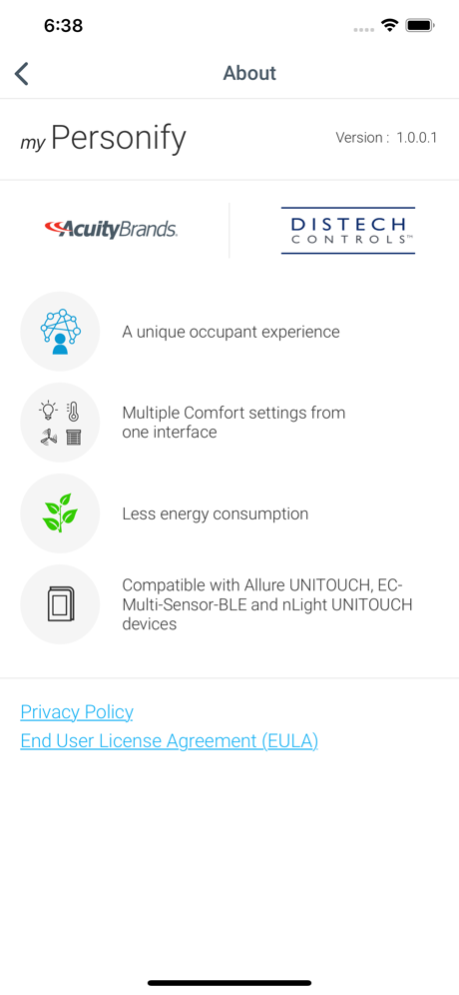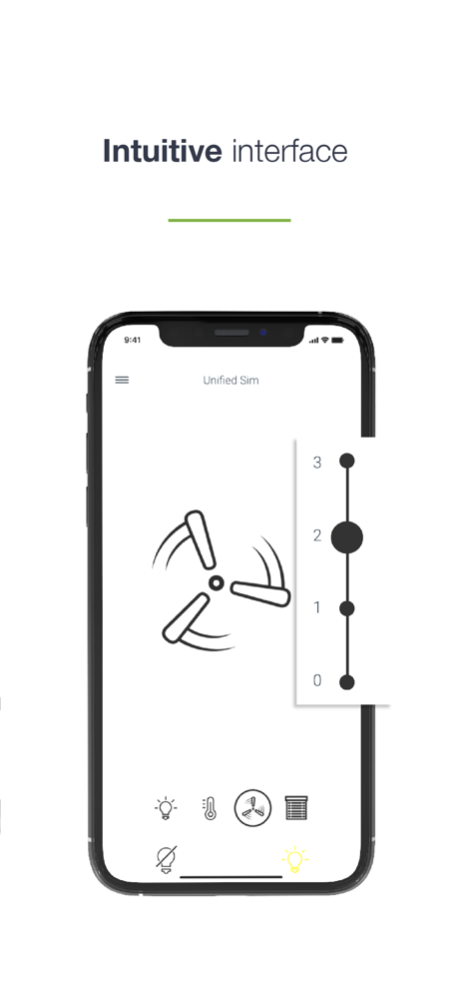my Personify 1.4.0.34
Continue to app
Free Version
Publisher Description
Welcome to my Personify, the app that allows you to easily customize your comfort settings directly from your mobile device when connected to a suitable room device (Allure UNITOUCH, EC-Multi-Sensor-BLE, nLight UNITOUCH) designed by Distech Controls (an Acuity Brands company).
- ALL COMFORT PARAMETERS FROM A SINGLE AND CONVIVIAL INTERFACE
This user-friendly mobile application allows an occupant to intuitively set all room comfort parameters from a single interface:
- Lighting
- Temperature
- Fan speed
- Sunblinds
- INTUITIVE INTERFACE
All control screens have been designed with the occupant in mind, making this app easy to use, regardless of one’s technical skillset.
- PERSONAL PREFERENCES FOR A PERSONALIZED INTERFACE AND COMFORT
The occupant can define their personal preferences (units, favorites devices) in order to personalize their user interface and space comfort settings.
- EASY CONNECTION BETWEEN MOBILE APPLICATION AND ROOM DEVICES
Based on Bluetooth® low energy technology, the mobile device is very easily connected to any BLE-enabled room devices within range (Allure UNITOUCH, EC-Multi-Sensor-BLE, nLight UNITOUCH).
Some favorites devices can also be defined in order to automatically connect to the most frequently used device.
- COMBINING COMFORT AND ENERGY EFFICIENCY
Leveraging several built-in intelligent features (Eco-VueTM leaf, automatic modes...), the occupant can visualize the environmental impact of their behavior while setting comfort parameters.
Mar 14, 2023
Version 1.4.0.34
• Various bug fixes
About my Personify
my Personify is a free app for iOS published in the Office Suites & Tools list of apps, part of Business.
The company that develops my Personify is Acuity Brands Lighting, Inc. The latest version released by its developer is 1.4.0.34.
To install my Personify on your iOS device, just click the green Continue To App button above to start the installation process. The app is listed on our website since 2023-03-14 and was downloaded 0 times. We have already checked if the download link is safe, however for your own protection we recommend that you scan the downloaded app with your antivirus. Your antivirus may detect the my Personify as malware if the download link is broken.
How to install my Personify on your iOS device:
- Click on the Continue To App button on our website. This will redirect you to the App Store.
- Once the my Personify is shown in the iTunes listing of your iOS device, you can start its download and installation. Tap on the GET button to the right of the app to start downloading it.
- If you are not logged-in the iOS appstore app, you'll be prompted for your your Apple ID and/or password.
- After my Personify is downloaded, you'll see an INSTALL button to the right. Tap on it to start the actual installation of the iOS app.
- Once installation is finished you can tap on the OPEN button to start it. Its icon will also be added to your device home screen.